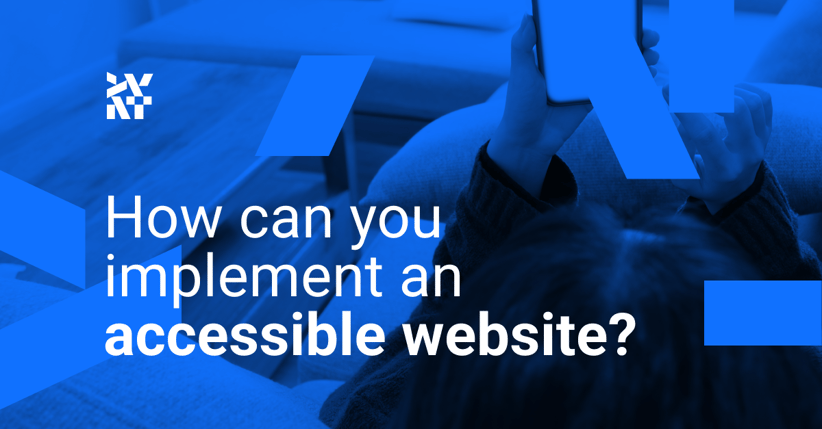We must focus on various aspects to create a fully accessible website. First of all, we need to find out and understand how people with disabilities navigate the internet, what their needs are, and what they struggle with when using digital services. We also need to know what technological solutions they use, like, for example, screen readers. The next step is to take care of the technical aspect.
The standard we can use for this purpose is the WCAG prepared by the W3C. This eBook is a compilation of the best practices of the world's largest tech companies that have become a reference standard in countries worldwide. The manual consist of four principles, 13 guidelines, 61 success criteria, and three levels of conformance: A, AA, and AAA.
This article is an excerpt from our “Accessibility guide for eCommerce owners” eBook. You can download it for free and use it as a guide to make your eCommerce accessible and to comply with the regulations in European Accessibility Act.
Perceivable
Information and user interface components must be presented to users in a way accessible to their senses.
- Content should have different display options, like a more straightforward layout or up to 200% zoom, without losing information and a structure without the need to scroll horizontally.
- Appropriate font size and contrast between different page elements should be ensured.
Operable
All functionalities of the website and its navigation should be operable in different ways.
- Giving users enough time to read the content.
- Designing the website so that it's operable through a keyboard interface.
- Adding functionalities to the website to allow easy navigation between its elements.
Understandable
The content needs to be present in an intuitive and easy-to-understand way.
- A coherent and predictable navigation system. The pages should appear and operate in predictable ways. An example is descriptive links that indicate where the user will be redirected by clicking a link instead of a simple "click here" option.
- Unique, clearly understandable labels on buttons or forms.
Robust
Content on the website must be robust enough that it can be interpreted reliably by additional external software, including assistive technologies like a screen reader. Elements must have complete start and end tags to ensure that content is implemented using markup languages.
13 Guidelines
The above principles can be classified into 13 guidelines and 61 specific success criteria requirements. For example, criterion 3.2.3: consistent navigation from level AA, states that navigational mechanisms, like a menu on individual pages, should be consistent, logical, and repeatable within the entire website. In addition, the interface should be navigable with a keyboard.
Three levels of conformance: A, AA, and AAA
The level of conformance determines the difficulty of implementing the criteria and the level of support provided to the user. A is the minimum level that must be ensured for users to be able to use the website. Level AA is recommended for many users to use the website without problems. Level AAA provides comfortable use of the website for almost all users.
How much should an accessible website for people with special needs cost?
An accessible website isn’t a premium version and shouldn’t cost more than a regular version. It’s enough to follow the appropriate rules when creating a new product. Unfortunately, due to a lack of awareness, knowledge, and a focus on aesthetics, most websites fail to meet the standard's requirements and don’t follow the principles. The internet, like any business, follows specific rules, and compliance with the standards should be ensured.
Accessibility is getting more and more important and beneficial every year. If you want to use it to reach a new audience and improve your eCommerce results, check out the “Accessibility guide for eCommerce owners” eBook.
Published June 9, 2023