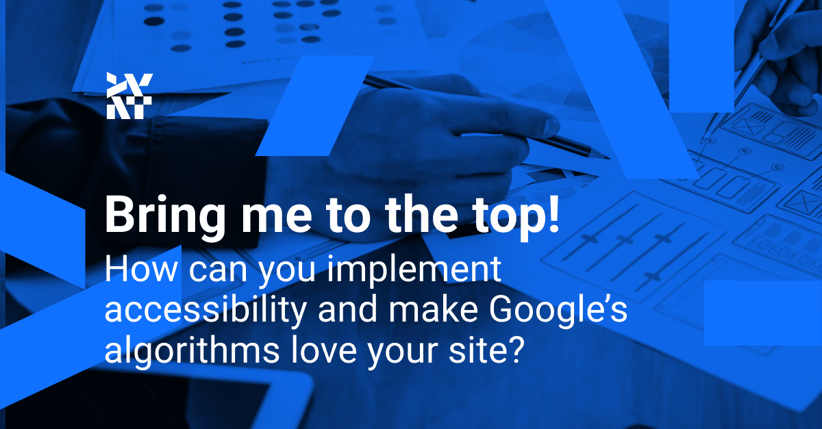Accessibility is great, but having an eCommerce to run means you sometimes need to prioritize. For example, SEO is sometimes more important, right? But wait!
Google bots are about users and rewarding sites with a good user experience. Although “accessibility” is not a ranking factor per se (yet!), good accessibility will be cited overall with, for example, a lower bounce rate.
There’s more to it, though. There are several areas that, if done right, help users with special needs and bots skimming the page.
This post is a part of our new eBook, “Accessibility guide for eCommerce owners.” You can get it for free here. In over 40 pages, we share everything you need to know about accessibility.
1. Alt text for images
Every image that has a meaning for the content and isn’t purely decorative should have a description available for screen readers and bots alike. This one is tricky, though, because many SEO specialists put a lot of marketing fluff inside alt text that hinders users who can’t see the images. So, don’t overdo it. You can use keywords that help your SEO and still be concise and descriptive at the same time.
Oh, and don’t forget about descriptive file names for the images. These will help, too.
2. Link anchor text
A link that says “click here” isn’t helpful without the visual context. When browsing a page with a screen reader, users often tab through the available links first. A description of where a link will lead helps them determine whether they want to click it or not. Similarly, search engine crawlers use anchor text to understand what the destination page is about.
3. Headings
For both bots and users of screen readers, the H1 heading gives a hint about the main content on the page, and the rest of the headings suggest the site's structure. The structure should be logical because only then can the site be understood appropriately.
4. Contrast
Although Google doesn’t check “accessibility” when ranking your page, there’s another context where contrast does matter. Good contrast between text and background, a ratio of at least 4.5:1, is essential for mobile-friendliness, and this, my friend, influences your position in the ranking. Sometimes, you use mobile devices in adverse light conditions, so if you use text that is light on contrast, it makes the font illegible, and the user will just leave.
5. Readability
There’s no direct confirmation that Google uses a particular algorithm to check readability. However, pages that are easy to read are correlated with higher search rankings. The text should be easy enough so that a 14-year-old can understand it. The same goes with accessibility. Try to focus on verbs instead of nouns, don’t use jargon, make sure all your call-to-action buttons are intuitive, and use short sentences.
To sum up, do you want great SEO? Don’t forget about accessibility, too. If you want someone to take care of both for you, contact us. We’ll gladly help.
Are you interested in accessibility in eCommerce? Download our eBook to continue reading.
Published May 30, 2023