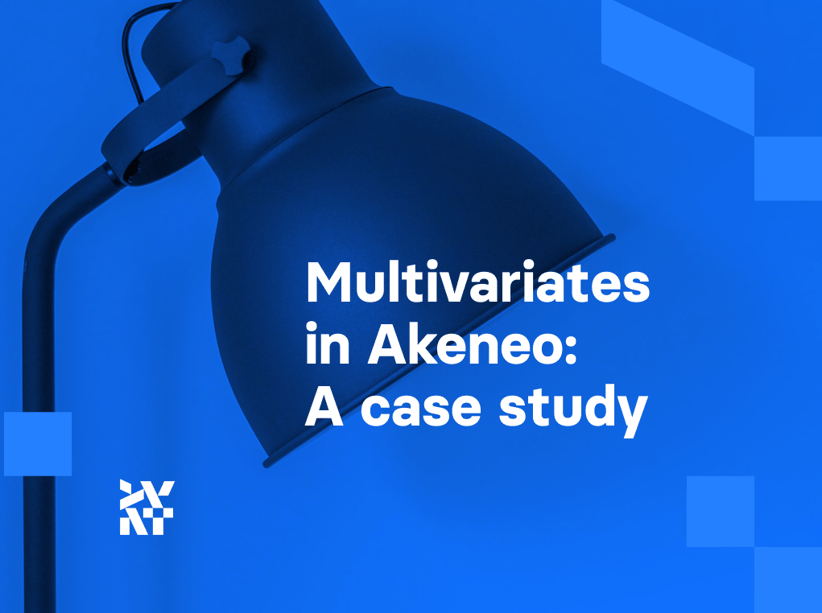While working with clients across the furniture industry, we’ve noticed that they run into a similar problem time and again. We want to show you a multivariates in Akeneo solution. It will help anyone, within the furniture industry or beyond, who wants to start or optimize their online sales channel.
Client description
- Large furniture company
- More than 10,000 products with a wide range of configurations and variants
- Products from many suppliers and delivered through varied distribution channels (eShop, marketplace, dedicated configurators)
- Multi-country sales in different languages and currencies
Client problem
The main problem of the customer was to accordingly connect product variants to achieve a consistent final product. Previously, they sold all possible configurations as separate products.
Description
The client has numerous configurable beds in its product portfolio. Mattresses are selected based on the frame size. Beds have other customizable elements such as different headboards, legs, and pull-out drawers. Clients can choose a range of colors and materials, add accessories like complementary pillows and bedspreads. Additionally, they can purchase other furniture from the same line such as bedside tables and linen chests.
In an ideal online solution, any change would automatically update other offers. For example, changing the frame size should update the size of the proposed mattress. Choosing a different color of bed frame should change the bedside table offered in the set to the same shade. As different variants can have different prices (for example, teak may cost more than pine), prices should also automatically be updated across the whole product set.
Our solution using multivariates in Akeneo
Akeneo Enterprise has an incredibly powerful section called Entities. If you know its features and how to use it, you can resolve and speed up many business processes. We use it to create our own configurator. Thanks to Reference Entities, we have created connections between all the configurable elements and, in this way, we have made it possible to have products behave exactly as described above, by creating multivariates in Akeneo.
We started by creating individual entities like simple box…
…and types of bed frame...
Then, thanks to the references, we combined them with the next ones.
By clicking on the connector marked with a green arrow, we can easily move to the next entities which, when properly mapped, only have options corresponding to the selected bed frame.
We then have another connection that takes us further and determines the next possible connections, and so on.
Thanks to the attributes, we were able to give each item the right price or add any other which will describe that specific part of our configurator element.
Unfortunately, the attributes for Entities are not as extensive as for Products, so we couldn’t set different currencies here. However, we can set another attribute with a currency variant.
As this is a way around, we have another possible solution. For each item in Entities, we can assign its official product, which was created earlier, and provide all prices in various currencies there, as well as any other attributes we need. In addition, when adding products, we can then immediately use their associations and add relevant products to display as upsell or cross-sell.
Conclusions
All entities are properly connected and mapped. Each then goes to various distribution and sales channels, where it is properly presented. However, the most important work on the product was done in the most appropriate place, on the Product Information Management platform, where the responsible team can refine every element and provide its proper attributes.
This is how we help companies in the furniture industry overcome the huge complexities of related products and multivariates in Akeneo. If you have a process that you don’t know how to solve in Akeneo, talk to our experts and we can show you how to empower your product catalog without workarounds. Let us know!

Published September 17, 2020