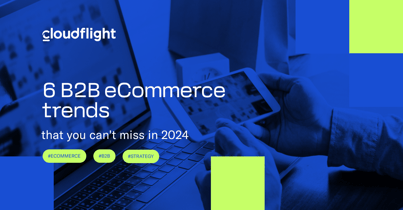To sell in the new markets, you must have an eCommerce system that is able to handle the sales process in a given market but is also flexible enough to adjust to the specifics of other markets and ensure an effective implementation process in the next steps of a global rollout.
A short time to market is key here. If you have decided to go global, speed is an important factor. The faster you can get into new markets, the better chance you have of scaling up success, and of beating competitors to new customers.
Most popular eCommerce platforms offer basic support tools for launching on multiple markets—e.g. multistore (multiple domains), various languages, multi-currency—but each of them has its own specificity. In the previous post in this two-parter, we started showcasing the commercetools internationalization features. We’ll now go into more details about the management of products, orders, and customers.
Read: Global rollouts made easy with commercetools and PWA: Part 1
Product management in commercetools
Both order and product management sections can be found in the commercetools admin panel. All the basic functionalities of PIM and OMS can be found there but all automation or additional integrations must be done by developers. Thanks to the API-first approach, it should be possible to integrate with any ERP or PIM your company needs. On the other hand, a built-in PIM allows administrators to create attributes and attribute sets and then add or edit product data. Different types of products can be created: simple, configurable, and sets. Categories can also be created, edited, and deleted from the admin panel.
commercetools uses channels to manage both stocks and prices in multiple warehouses. For example, inventory may have a connection to the supply channel which describes from which supplier the stock comes from. Price may also have a connection to the channel. In this case, you can save pricing information of inventory that comes from a specific channel in the system.
Did you know? commercetools has, for the first time, been named as a leader in the ‘2020 Gartner Magic Quadrant for Digital Commerce’. As a partner to SAP, Magento, Salesforce, and commercetools, Divante is now working with 4 of the 5 top digital commerce solutions.
Order management
Order management is completely API oriented and, by default, is designed to be integrated with OMS or ERP. This should not be surprising as this is a typical solution for the large international companies which are the targets of commercetools. Any order change, update, export or import can be done via API. If you don’t want to use ERP and have decided to go with commercetools, there is an OMS integration ready. It is called Fluent Order Manager and commercetools recommends using it.
Customer management
In commercetools, each customer may have access to a few stores, which is a nice solution for all companies that have their customer database imported (for example, from the ERP system) when starting a new international eCommerce business. You can also add global customers with access to every store. commercetools allows basic actions to be done on customer data from the panel but, as it is API oriented, it is advised to have some kind of CRM integrated for automatic grouping, segmentation, mass actions on customer groups, etc.
Price management and taxes
Pricing management is quite flexible and allows as many prices you need to be set for each product. Each item has its base price as well as tier prices. Depending on the quantity that the customer wants to order, the price will be modified automatically according to tier settings.
Available taxes and currencies are generally set by project and can then be specified for each country and for each product. This solution is very similar to those offered by Magento 2 and Spryker.
Payment and shipping methods
Payment and shipping methods are also API oriented but there are some simple options available in the commercetools core. Shipping methods and rates are set per project. You can:
- configure, for each defined zone, the shipping methods that you offer to your customers
- configure shipping rules expressed through cart predicates to control which shipping methods are offered during checkout
For each shipping method, you can configure fixed and tiered shipping rates. Tiered shipping rates can change automatically (like tier prices for a product) according to items that are added to the cart.
Payments can be defined per user and need some engagement from developers. However, thanks to the API-first approach, commercetools can be integrated with any payment provider. There are recommended payment providers that are commercetools partners and integrations can be found on the Internet.
Global rollouts made easy with commercetools
commercetools is a really headless eCommerce solution. If you want to fully commit to the headless-microservices direction and are looking for a solution that is infinitely scalable, it could be the solution for you. It needs some development to start selling but a lot of companies have joined commercetools as partners so you will find CRM, ERP, OMS, PIM, payment providers, shipping providers, and headless CMS in the portfolio. More information can be found here: https://commercetools.com/partners
Published August 31, 2020